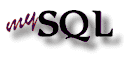
7.14 SELECT syntax
SELECT [STRAIGHT_JOIN] [SQL_SMALL_RESULT] [SQL_BIG_RESULT] [SQL_BUFFER_RESULT]
[HIGH_PRIORITY]
[DISTINCT | DISTINCTROW | ALL]
select_expression,...
[INTO {OUTFILE | DUMPFILE} 'file_name' export_options]
[FROM table_references
[WHERE where_definition]
[GROUP BY {unsigned_integer | col_name | formula}]
[HAVING where_definition]
[ORDER BY {unsigned_integer | col_name | formula} [ASC | DESC] ,...]
[LIMIT [offset,] rows]
[PROCEDURE procedure_name] ]
SELECT is used to retrieve rows selected from one or more tables. select_expression indicates the columns you want to retrieve. SELECT may also be used to retrieve rows computed without reference to any table. For example:
mysql> SELECT 1 + 1;
-> 2
All keywords used must be given in exactly the order shown above. For example, a HAVING clause must come after any GROUP BY clause and before any ORDER BY clause.
SELECT expression may be given an alias using AS. The alias is used as the expression's column name and can be used with ORDER BY or HAVING clauses. For example:
mysql> select concat(last_name,', ',first_name) AS full_name
from mytable ORDER BY full_name;
FROM table_references clause indicates the tables from which to retrieve rows. If you name more than one table, you are performing a join. For information on join syntax, see section 7.15 JOIN syntax. col_name, tbl_name.col_name or db_name.tbl_name.col_name. You need not specify a tbl_name or db_name.tbl_name prefix for a column reference in a SELECT statement unless the reference would be ambiguous. See section 7.1.5 Database, table, index, column and alias names, for examples of ambiguity that require the more explicit column reference forms. tbl_name [AS] alias_name.
mysql> select t1.name, t2.salary from employee AS t1, info AS t2
where t1.name = t2.name;
mysql> select t1.name, t2.salary from employee t1, info t2
where t1.name = t2.name;
ORDER BY and GROUP BY clauses using column names, column aliases or column positions. Column positions begin with 1.
mysql> select college, region, seed from tournament
ORDER BY region, seed;
mysql> select college, region AS r, seed AS s from tournament
ORDER BY r, s;
mysql> select college, region, seed from tournament
ORDER BY 2, 3;
To sort in reverse order, add the DESC (descending) keyword to the name of the column in the ORDER BY clause that you are sorting by. The default is ascending order; this may be specified explicitly using the ASC keyword. HAVING clause can refer to any column or alias named in the select_expression. It is applied last, just before items are sent to the client, with no optimization. Don't use HAVING for items that should be in the WHERE clause. For example, do not write this: mysql> select col_name from tbl_name HAVING col_name > 0;Write this instead:
mysql> select col_name from tbl_name WHERE col_name > 0;In MySQL 3.22.5 or later, you can also write queries like this:
mysql> select user,max(salary) from users
group by user HAVING max(salary)>10;
In older MySQL versions, you can write this instead:
mysql> select user,max(salary) AS sum from users
group by user HAVING sum>10;
SQL_SMALL_RESULT, SQL_BIG_RESULT, SQL_BUFFER_RESULT, STRAIGHT_JOIN and HIGH_PRIORITY are MySQL extensions to ANSI SQL92. HIGH_PRIORITY will give the SELECT higher priority than a statement that updates a table. You should only use this for queries that are very fast and must be done at once. A SELECT HIGH_PRIORITY query will run if the table is locked for read even if there is an update statement that is waiting for the table to be free. SQL_BIG_RESULT can be used with GROUP BY or DISTINCT to tell the optimizer that the result set will have many rows. In this case, MySQL will directly use disk based temporary tables if needed. MySQL in this case will prefer to do a sort instead doing a temporary table with a key on the GROUP BY elements. SQL_BUFFER_RESULT will put force the result to be put into a temporary table. This will help MySQL free the table locks early and will help in cases where it takes a long time to send the result set to the client. SQL_SMALL_RESULT, a MySQL-specific option, can be used with GROUP BY or DISTINCT to tell the optimizer that the result set will be small. In this case, MySQL will use fast temporary tables to store the resulting table instead of using sorting. In MySQL 3.23 this shouldn't normally be needed. STRAIGHT_JOIN forces the optimizer to join the tables in the order in which they are listed in the FROM clause. You can use this to speed up a query if the optimizer joins the tables in non-optimal order. See section 7.24 EXPLAIN syntax (Get information about a SELECT). LIMIT clause can be used to constrain the number of rows returned by the SELECT statement. LIMIT takes one or two numeric arguments. If two arguments are given, the first specifies the offset of the first row to return, the second specifies the maximum number of rows to return. The offset of the initial row is 0 (not 1). mysql> select * from table LIMIT 5,10; # Retrieve rows 6-15If one argument is given, it indicates the maximum number of rows to return.
mysql> select * from table LIMIT 5; # Retrieve first 5 rowsIn other words,
LIMIT n is equivalent to LIMIT 0,n. SELECT ... INTO OUTFILE 'file_name' form of SELECT writes the selected rows to a file. The file is created on the server host, and cannot already exist (among other things, this prevents database tables and files such as `/etc/passwd' from being destroyed). You must have the file privilege on the server host to use this form of SELECT. SELECT ... INTO OUTFILE is the complement of LOAD DATA INFILE; the syntax for the export_options part of the statement consists of the same FIELDS and LINES clauses that are used with the LOAD DATA INFILE statement. See section 7.18 LOAD DATA INFILE syntax. In the resulting text file, only the following characters are escaped by the ESCAPED BY character: ESCAPED BY character FIELDS TERMINATED BY LINES TERMINATED BY ASCII 0 is converted to ESCAPED BY followed by 0 (ASCII 48). The reason for the above is that you MUST escape any FIELDS TERMINATED BY, ESCAPED BY or LINES TERMINATED BY characters to reliably be able to read the file back. ASCII 0 is escaped to make it easier to view with some pagers. As the resulting file doesn't have to conform to the SQL syntax, nothing else need be escaped. If you use INTO DUMPFILE instead of INTO OUTFILE MySQL will only write one row into the file, without any column or line terminations and without any escaping. This is useful if you want to store a blob in a file.