|
| |

seminario: uso dello scanner
le immagini digitali : i pixel e la palette
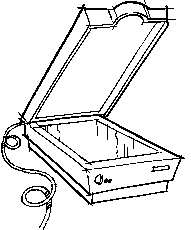 |

(picture element) |
la pi� piccola parte di un'immagine:
un punto sullo schermo e sulla stampante,
dotato di un colore |
|
immagine digitale |
tabella rettangolare di pixel |
|
palette |
set dei colori presenti in una immagine |


Qualche dato tecnico:
|
un monitor pu� visualizzare : |
640x480, 800x600, 1024x768, 1280x1024 pixels
16, 256, 32768 (32k), 65536 (64k), 16.777.216 (16M) colori |
|
i formati per le immagini : |
.bmp per windows
.pcx per PaintBrush
.tif formato compresso
.jpg per fotografie in Internet
.gif per immagini artificiali in Internet:
- GIF87
- GIF89: trasparenti e/o interallacciate
|
Esercizi:
cambiare l'immagine di sfondo: principale/pannello di controllo/desktop/sfondo
visualizzare e ingrandire l'immagine: accessori/paintbrush
modificare l'immagine e salvarla

|

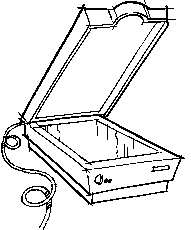
![]()
![]()
![]()